So, what it firejail? The website says:
Firejail is a SUID program that reduces the risk of security breaches by restricting the running environment of untrusted applications using Linux namespaces and seccomp-bpf. It allows a process and all its descendants to have their own private view of the globally shared kernel resources, such as the network stack, process table, mount table.
It’s basically an easy-to-use sandbox of the risk of running everything as root (because it’s a setuid binary, even if it drops privileges later). Here is a small example:
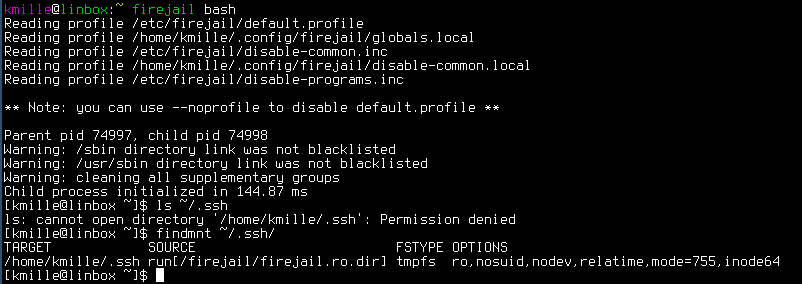
I really like firejail, but there are some things I don’t like:
- The website is outdated!? The man page of the website are older than the man page of the Arch Linux package. Newer features like
--nettraceare not listed on the website. Things like--audithas been moved to thejailchecktool. - The docs are good, but sometimes not super clear. Some more examples and command line output would be nice. For example: how to disable all protocols?
protocol,protocol none,net none? I still don’t know. - Sometimes it’s hard to debug a failing profile
That’s why I want to share some of my learnings.
How to learn about firejail features
- Create an empty firejail profile called
test:touch ~/.config/firejail/test.profile - Run a shell in the
testsandbox:firejail --profile=test bash - Play around in the shell: what works and what not (some things like /boot are blacklisted by default)
- Modify
test.profile: useblacklist,whitelist,noblacklist,mkdir,private-bin,net none,private, … - Check out the man page and find out, how things behave
Debugging firejail profiles
join a sandbox
You can start a shell in the sandbox of a running application. You can use firejail list and then firejail --join=id or start the program with a dedicated name (sometimes the program name works too - like --join=keepassxc).
kmille@linbox:tmp firejail --name=keepass keepassxc
Reading profile /etc/firejail/keepassxc.profile
Reading profile /home/kmille/.config/firejail/keepassxc.local
....
kmille@linbox:~ firejail --join=keepass
Switching to pid 124932, the first child process inside the sandbox
Changing root to /proc/124932/root
Child process initialized in 21.92 ms
linbox% ls
zsh: command not found: ls
If there are debugging tools (like ls) missing, the profile uses private-bin. You have to restart the application and add the desired debug tools:
kmille@linbox:tmp firejail --name=keepass --private-bin=ls keepassxc
Reading profile /etc/firejail/keepassxc.profile
...
kmille@linbox:~ firejail --join=keepass
Switching to pid 125282, the first child process inside the sandbox
Changing root to /proc/125282/root
Child process initialized in 22.68 ms
linbox% cd /usr/bin
linbox% ls
keepassxc keepassxc-cli keepassxc-proxy ls
Then you can inspect the filesystem and check the whitelisted/blacklisted files.
You can also use --join-filesystem (there is also --join-network). This will give you a shell within the sandbox. It doesn’t work in my case (probably because of other hardening things /o\). If I try to join a ping process:
kmille@linbox:~ firejail --join=74748
Switching to pid 74750, the first child process inside the sandbox
Changing root to /proc/74750/root
Child process initialized in 2.27 ms
/usr/bin/zsh: error while loading shared libraries: libncursesw.so.6: cannot open shared object file: No such file or directory
kmille@linbox:~ sudo firejail --join-filesystem=74748
Switching to pid 74750, the first child process inside the sandbox
Changing root to /proc/74750/root
Error: cannot open /proc/self/fd directory
kmille@linbox:~
tracelog filesystem violations
You can call firejail --tracelog application or use tracelog in the profile. Filesystem access violations will then be logged:
kmille@linbox:~ firejail --join=keepassxc
...
linbox% pwd
/run/user/1000
linbox% cd app
cd: permission denied: app
...
kmille@linbox:log journalctl -n0 -f
Nov 17 11:06:07 linbox firejail[126044]: blacklist violation - sandbox 126015, name keepassxc, exe 3, syscall stat, path .
Nov 17 11:06:07 linbox firejail[126044]: blacklist violation - sandbox 126015, name keepassxc, exe 3, syscall chdir, path /run/user/1000/app
Nov 17 11:06:07 linbox firejail[126044]: blacklist violation - sandbox 126015, name keepassxc, exe 3, syscall stat, path .
After the keepasxc update, the socket (to communicate with the browser) moved from /run/user/1000/ to /run/user/1000/app/ (commit), but the firejail profile was not yet updated at that time. The directory was blacklisted in disable-common.inc (blacklist ${RUNUSER}/app).
Some more details: in my case, the log entries you see in the journalctl output were generated by my manual debugging. Internally, kepassxc calls QDir().mkpath(subPath) and the return value is not checked (docs). So keepassxc could have caught this error and print an error message to the user. Also, the call to mkpath (which results in a mkdir syscall) does not lead to a log entry by --tracelog.
trace open, access and connect system calls
kmille@linbox:tmp firejail --name=keepass --trace=fire.log keepassxc
Reading profile /etc/firejail/keepassxc.profile
...
kmille@linbox:tmp cat fire.log| grep BrowserServer -A 1
15:keepassxc:unlink /run/user/1000/org.keepassxc.KeePassXC.BrowserServer:0
15:keepassxc:mkdir /run/user/1000/app/org.keepassxc.KeePassXC/.VKFFOA:-1
If we use --trace, we can see that the to call mkdir fails (-1 is the return value of the syscall, check man 2 mkdir). I still don’t know where the .VKFFOA is coming from.
Some other debug techniques
- Run firejail with
--debug. It shows you all it does (a lot) - Proven to be reliable, but not the smartest approach: use trial and error by commenting lines the firejail profile.
- Run the application without firejail. If it also fails, firejail is not the problem
- Make a backup of the profile and modify the real one (you can also just copy it to
~/.config/firejail)sudo -s; cd /etc/firejail; cp keepassxc.profile keepassxc.profile.bak; vim keepassxc.profile
- Try the first half: comment all lines with
include,blacklistandwhitelist. Problem solved? Use binary search to find out the exact line - Black/Whitelists are not responsible for the problem? Re-enable the original
blacklist/whitelistconfiguration and comment the half of the lower part of the configuration (dbus-user,private-*, …) - move on until you find the responsible line in the profile
- fix it permanently by submitting an issue upstream or using
~/.config/firejail/application.local
Managing files in a sandbox
Put a file into a sandbox
kmille@linbox:~ firejail --put=keepassxc /etc/passwd ~/passwd
Switching to pid 130345, the first child process inside the sandbox
kmille@linbox:~ firejail --ls=keepassxc ~
drwx------ 1000 1000 260 .
drwxr-xr-x root root 60 ..
-rw------- 1000 1000 106 .Xauthority
drwxr-xr-x 1000 1000 80 .cache
drwxr-xr-x 1000 1000 260 .config
-rw------- 1000 1000 42 .histfile
-rw-r--r-- 1000 1000 26 .inputrc
drwxr-xr-x 1000 1000 60 .local
drwxr-xr-x 1000 1000 60 .mozilla
drwxr-xr-x 1000 1000 60 cloud
-rw------- 1000 1000 1790 passwd <---- this file is new
kmille@linbox:~ firejail --cat=keepassxc ~/passwd
root:x:0:0::/root:/usr/bin/zsh
...
Get a file out of a sandbox
kmille@linbox:~ firejail --get=keepassxc passwd
Switching to pid 130345, the first child process inside the sandbox
kmille@linbox:~ ls passwd
-rw------- 1 kmille kmille 1.8K Nov 17 11:31 passwd
Using firejail with AppArmor
kmille@linbox:~ sudo systemctl start apparmor
kmille@linbox:~ sudo systemctl enable apparmor
kmille@linbox:~ sudo apparmor_parser -r /etc/apparmor.d/firejail-default
kmille@linbox:~ sudo aa-enforce firejail-default
kmille@linbox:~ sudo aa-status
apparmor module is loaded.
64 profiles are loaded.
64 profiles are in enforce mode.
/usr/lib/apache2/mpm-prefork/apache2
...
firejail-default
0 profiles are in complain mode.
0 profiles are in kill mode.
0 profiles are in unconfined mode.
7 processes have profiles defined.
7 processes are in enforce mode.
/usr/lib/firefox/firefox (95771) firejail-default
/usr/lib/firefox/firefox (95844) firejail-default
/usr/lib/firefox/firefox (95867) firejail-default
/usr/lib/firefox/firefox (95913) firejail-default
/usr/lib/firefox/firefox (95959) firejail-default
/usr/lib/firefox/firefox (95962) firejail-default
/usr/lib/firefox/firefox (95967) firejail-default
0 processes are in complain mode.
0 processes are unconfined but have a profile defined.
0 processes are in mixed mode.
0 processes are in kill mode.
Run a second instance of signal-desktop
Run signal-desktop with a dedicated, persistent home directory. You have to create /home/kmille/.config/Signal2 manually before. signal-desktop also supports --user-data-dir to use it with a different home directory/account.
kmille@linbox:~ cat ~/.local/share/applications/signal-desktop2.desktop
[Desktop Entry]
Type=Application
Name=Signal2
Comment=Signal - Private Messenger
Comment[de]=Signal - Sicherer Messenger
Icon=signal-desktop
#Exec=signal-desktop -- %u
Exec=firejail --private=/home/kmille/.config/Signal2 --profile=/etc/firejail/signal-desktop.profile /usr/bin/signal-desktop
Terminal=false
Categories=Network;InstantMessaging;
StartupWMClass=Signal
MimeType=x-scheme-handler/sgnl;x-scheme-handler/signalcaptcha;
Keywords=sgnl;chat;im;messaging;messenger;sms;security;privat;
X-GNOME-UsesNotifications=true
kmille@linbox:~ alias signal2
signal2='firejail --private=/home/kmille/.config/Signal2 --profile=/etc/firejail/signal-desktop.profile /usr/bin/signal-desktop'
jailjack
sudo jailcheck does a basic audit for all running sandboxes:
kmille@linbox:firejail sudo jailcheck
....
5459:kmille::/usr/bin/firejail /
132309:kmille:keepassxc:/usr/bin/firejail /usr/bin/keepassxc
Warning: AppArmor not enabled
Virtual dirs: /home/kmille, /tmp, /var/tmp, /dev, /etc, /bin, /usr/share
Networking: disabled
This means that /home/kmille, /etc and the other virtual directories are fresh. Only dedicated stuff is bound/copied to these directories. Things like lib looks like on the host system. More infos in the man page.
whitelist firejail users
You can reduce the risk of the setuid binary by whitelisting the users, firejail will work with. You can use firecfg --add-users. You can also use force-nonewprivs yes under special circumstances.
kmille@linbox:~ cat /etc/firejail/firejail.users
kmille
kmille@linbox:~ sudo -u nobody bash
[sudo] password for kmille:
[nobody@linbox ~]$ gnome-calculator
Error: the user is not allowed to use Firejail.
Please add the user in /etc/firejail/firejail.users file,
either by running "sudo firecfg", or by editing the file directly.
See "man firejail-users" for more details.
Authorization required, but no authorization protocol specified
(gnome-calculator:99058): Gtk-WARNING **: 17:49:20.595: cannot open display: :0
[nobody@linbox ~]$
How to create own profiles
- Use the template profile in
/usr/share/doc/firejail/profile.templateand read the comments - https://github.com/netblue30/firejail/wiki/Creating-Profiles
- https://firejail.wordpress.com/documentation-2/building-custom-profiles/
- https://github.com/netblue30/firejail/wiki/Creating-overrides
- You can use
--build
kmille@linbox: firejail --build mpv ~/Downloads/test.mp3
(+) Audio --aid=1 (pcm_s24le 2ch 44100Hz)
AO: [pulse] 44100Hz stereo 2ch s32
A: 00:00:00 / 00:00:01 (69%)
Exiting... (End of file)
--- Built profile begins after this line ---
# Save this file as "application.profile" (change "application" with the
# program name) in ~/.config/firejail directory. Firejail will find it
# automatically every time you sandbox your application.
#
# Run "firejail application" to test it. In the file there are
# some other commands you can try. Enable them by removing the "#".
# Firejail profile for mpv
# Persistent local customizations
#include mpv.local
# Persistent global definitions
#include globals.local
### Basic Blacklisting ###
### Enable as many of them as you can! A very important one is
### "disable-exec.inc". This will make among other things your home
### and /tmp directories non-executable.
include disable-common.inc # dangerous directories like ~/.ssh and ~/.gnupg
#include disable-devel.inc # development tools such as gcc and gdb
#include disable-exec.inc # non-executable directories such as /var, /tmp, and /home
#include disable-interpreters.inc # perl, python, lua etc.
include disable-programs.inc # user configuration for programs such as firefox, vlc etc.
#include disable-shell.inc # sh, bash, zsh etc.
#include disable-xdg.inc # standard user directories: Documents, Pictures, Videos, Music
### Home Directory Whitelisting ###
### If something goes wrong, this section is the first one to comment out.
### Instead, you'll have to relay on the basic blacklisting above.
whitelist ${HOME}/.config/pipewire
whitelist ${HOME}/Downloads
whitelist ${HOME}/Downloads/test.mp3
include whitelist-common.inc
### Filesystem Whitelisting ###
include whitelist-run-common.inc
whitelist ${RUNUSER}/pulse
include whitelist-runuser-common.inc
include whitelist-usr-share-common.inc
include whitelist-var-common.inc
#apparmor # if you have AppArmor running, try this one!
caps.drop all
ipc-namespace
netfilter
#no3d # disable 3D acceleration
#nodvd # disable DVD and CD devices
#nogroups # disable supplementary user groups
#noinput # disable input devices
nonewprivs
noroot
#notv # disable DVB TV devices
#nou2f # disable U2F devices
#novideo # disable video capture devices
protocol unix,
net none
seccomp !chroot # allowing chroot, just in case this is an Electron app
shell none
#tracelog # send blacklist violations to syslog
#disable-mnt # no access to /mnt, /media, /run/mount and /run/media
private-bin mpv,
#private-cache # run with an empty ~/.cache directory
private-dev
private-etc machine-id,pulse,pipewire,fonts,mpv,login.defs,
#private-lib
private-tmp
#dbus-user none
#dbus-system none
#memory-deny-write-execute
kmille@linbox:firejail
Resources
About the benefits/risks of using firejail
- https://github.com/netblue30/firejail/issues/3046
- https://madaidans-insecurities.github.io/linux.html#firejail
